No huge surprise, I have an Apple TV. Seeing as my existing computer-to-TV setup was a messy combination of an Airport Express and a five metre DVI-HDMI cable, the Apple TV was a chance to get rid of the annoyances of this makeshift setup; such as Front Row's insistence on only running on the primary monitor and having to point my remote control at right angles to my television when I wanted to skip songs.
Setup
Setup is pretty easy. You plug it in and run through the on-screen prompts to connect it to your Wireless network. Then you go to your computer, bring up iTunes, and enter the magic code being displayed by the Apple TV to pair the two.
The advantage of on-screen setup is that it's more direct and obvious for those 90% of users who haven't read the manual. The disadvantage is that entering your 128-bit hexadecimal WEP key using an Apple remote and an on-screen keypad is painfully annoying. My iMac already knows how to connect to my preferred Wireless network. Why not have an Airport-style configurator that passes this information on to the Apple TV?
Once connected, iTunes will start synching its library with the Apple TV. Given a reasonably sized library and an 802.11g network, this will take a couple of hours.
Streaming
Luckily for the impatient, I didn't have to wait that long to enjoy my new toy. The Apple TV is just as happy streaming direct from iTunes as it is playing content from its own hard drive. As soon as you've got the unit paired with an iTunes library, you can browse the library using the familiar, Front Row-style interface, and play stuff.
A lot of people are worried that the 40GB hard drive built into the Apple TV is too small, or are rushing to replace the internal drive with a larger unit. These people forget that the Apple TV's internal hard drive is only used for caching and offline use (and if you're nerd enough to swap out your Apple TV's hard drive, you're probably nerd enough not to turn off your computer). Current-generation wireless networks are faster than you think.
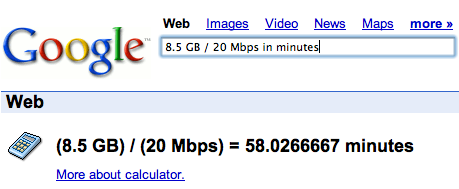
A quick back-of-the-envelope calculation suggests that if the Apple TV were capable of such a thing, you could stream an entire dual-layer standard definition DVD over a reasonably performing 802.11g (not n!) home network, without any additional compression, in significantly less than the time it would take to watch the movie.
Since you can't just stream a DVD, any video you'll be playing on the Apple TV will already have been re-encoded, and will likely be a lot smaller than 8GB. So unless you've got a lot of high definition video lying around already, the question of whether it's sitting on your Mac or on Apple TV's hard drive shouldn't be a problem.
Using
The Apple TV's limitations are pretty well documented. It's not a DVD player. It's not a PVR. It wants your video to be in H.264-encoded Quicktime. Since that's the format I tend to convert all my videos to anyway, that doesn't bother me. Of course, any 320×240 video that was designed to play on the iPod is going to look like pixellated arse on a 100cm LCD panel. I assume this would also be true for most video podcasts.
A few annoying gripes I came across:
- As far as I can tell, there's no way to turn it off without pulling the plug. I left the Apple TV running overnight, and when I woke up in the morning it was still happily converting electricity into heat in order to display its screensaver. I'm not going to be using it that often, and the lack of even an obvious way to put it into standby mode is a significant annoyance. Hey Al Gore, Apple TV is killing the planet!
- Every minute or so when playing a song, the display will flip horizontally, swapping the position of the album art and title text. This large, sudden movement is like your television shouting "Hey, look at me!" at a time it shouldn't be drawing any attention to itself.
- You can browse popular iTunes Store content, but you only get 30 second previews, and there's no "buy" button if you happen to like it. Try it, Apple. Make the top twenty songs fully streamable. I bet you'll sell more of them that way.
- The remote-control is an inaccurate, sluggish interface for scrolling through long lists of songs and artists.
Those gripes aside, the Apple TV works exactly as advertised. It's a tiny grey box that finds your iTunes library over a wireless network and plays it on your TV. Which is almost exactly what I wanted.
Almost.
Digital Millennium
The iTunes music store piggybacked on the popularity of the mp3. People who had already ripped their CD collections got used to thinking of music as purely digital, to be consumed through the computer and its peripherals. After a while, the idea of juggling pieces of plastic to play music that was otherwise a few mouse-clicks away started to feel a bit silly.
What I really want from the Apple TV, what would make it a killer device, is to be able to do the same thing with my DVD collection. I want to buy a nice big hard drive, rip all my DVDs to it, and have every movie I own be a few clicks of my Apple remote away. I'd watch more movies that way. I'd buy more movies that way. And when the Apple Store started selling movie downloads in Australia, I'd be primed as a ready customer.
Thanks to asinine anti-circumvention, anti-format shifting copyright laws, though, all the software I could use for this end is dodgy grey-market nerdware, requiring a lot of manual labour to get working properly. I have to copy my DVD to my hard drive (ripping straight from the DVD makes the drive thrash painfully), then I have to mess around with a bunch of manual encoding settings I am entirely unqualified to even guess at. Or I could spend three days waiting for the torrent to download, only to find that it's dubbed into German with Polish subtitles. And at the end of all this, all the menus and commentary tracks are still locked on the plastic disc.
Oh, and I'd be breaking the law either way.
I just want iTunes to ask me "You've just inserted a new DVD. Do you want to add it to your library?"
Of course, now they're part of the media establishment, Apple would probably much rather we buy new copies of our already legally purchased movies from the iTunes store. (Not that those of us at the arse-end of the earth have that option) But now, at least, they have the Digital Millennium Copyright Act to blame instead.
To me, a "Rip, Mix, Burn" option for existing DVDs is the real missing link holding back the potential of Apple TV as a platform for digital movies. You don't just try to push people into the future. You build a bridge there from where they are today.